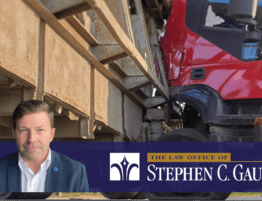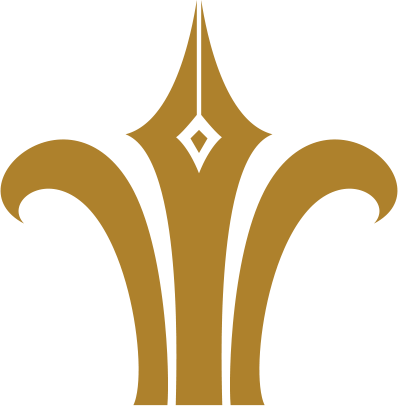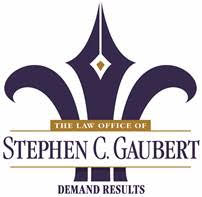
- Workplace injuries have the potential to occur in any industry, regardless of whether physically intensive tasks are involved in your work duties or not.
- OSHA states that work-related musculoskeletal problems have become the leading cause of pain, suffering and disability in American workplaces.
- Ergonomics are defined as as, “The science of fitting workplace conditions and job demands to the capabilities of the working population.”
- Properly designed, ergonomic office furniture has been shown to alleviate much of the pain and injuries caused by old fashioned work setups, thus speeding up work flow and increasing productivity.
- It is important to get creative and plan properly when designing an injury-preventative ergonomic workstation that will protect your well-being.
Most people think that workplace injuries normally occur while performing a dangerous or physically intensive job, such as construction, industrial or other strenuous outdoor work. It may surprise you that an office setting can be the cause of a unique set of injuries or health concerns, too. Sitting down at a computer all day can bring about a slew of health concerns, so use these tips to help ensure your workstation is as ergonomic and healthy as possible!
Huge Rise in Computer Usage on the Job
More than 90 percent of American office employees use a computer every day to accomplish their work duties. Unsurprisingly, more than 40 percent of these employees are sitting down while using their computers for more than four hours a day.
This has caused a spike in musculoskeletal (soft tissue) discomfort and injuries. Cornell University conducted a study that stated an increased risk of musculoskeletal issues occurs after just one hour of computer usage per day and jumps ninefold for those spending four or more hours a day sitting at a computer. In fact, OSHA states that work-related musculoskeletal problems have become the leading cause of pain, suffering and disability in American workplaces.
This is Where Office Ergonomics Come In
OSHA defines ergonomics as, “The science of fitting workplace conditions and job demands to the capabilities of the working population.” However, many workplaces fail to create programs and utilize equipment that will be more accommodating to the health of the modern employee who sits down 50-70 percent of the time. When outdated office workstations are the tools of the trade, it often creates frustrated, tired and unhealthy employees. This can inevitably lead to poor work productivity, lower morale and the development of painful musculoskeletal disorders (MSDs).
Properly designed, ergonomic office furniture has been shown to alleviate much of the pain and injuries caused by old fashioned work setups. This, in turn, can speed up work flow and increase productivity.
Prevention is the best cure for musculoskeletal disorders, according to the American Industrial Hygiene Association. They state that, “Ergonomic principles are most effectively applied to workstations and new designs on a preventive basis, before injuries or illnesses occur. Good design with ergonomics provides the greatest economic benefit for industry.”
How to Set Up an Ergonomic Office Workstation
Since many working environments are shrinking to save costs, it is more important than ever to get creative and plan properly when designing an injury-preventative ergonomic workstation that will protect your well-being. There are certain products and areas to concentrate on when making design decisions:
Office Chair – The seating area is one of the most important ergonomic decisions to make. A poorly designed chair is one of the main causes of employee discomfort. The following features should be found in your ideal chair:
- Vertically adjustable to accommodate all employee heights. This allows for ideal body positioning with your knees at or below the level of your hips and feet flat on the floor or supported by a footrest.
- The seat pan should have enough width and depth to accommodate different sizes.
- The seat pan should be rounded in the front to prevent pressure on the back of your legs and knees.
- The seat cushion and cover should provide much needed comfort.
- Adjustable lower back lumbar support to provide proper individual comfort.
- Chair swivel, backrest height, and forward and backward tilt adjustability is desirable.
- If armrests are included, they should not cause difficulty with movement of the chair.
Mouse and Keyboard – An ergonomic mouse and keyboard design helps to relieve stress in the arms, wrists and shoulders, allowing you to work in comfort longer. It can also help prevent the dreaded carpal tunnel syndrome that so many employees fear. Features to look for are:
- A split key, 3D designed keyboard adapts to your normal wrist, hand and arm location and movements.
- Placement of the keyboard and mouse should permit your elbows and upper arms to stay close to your body.
- An articulating keyboard with a lowered, negative tilt adjustability is an ideal solution to encourage better seating posture.
- A wrist rest, chair arms or desktop should be available to support the weight of your arms.
- The mouse should be placed within a neutral reach zone to avoid bad postures.
Computer Monitor – Computer monitor placement is critical because your body will tend to follow your eyes and hands. If it is not positioned at the proper level and location, it can contribute to shoulder or neck problems. The following suggestions should be followed to prevent these issues:
- The top line of text should be located at or slightly below eye level and about a shoulder’s length away to prevent straining.
- The screen should be centered in front of you, so you do not have to twist your neck to view it.
- The monitor should be placed away from glare from lights or sunshine to prevent moving in uncomfortable positions to clearly read it.
- The screen should be able to display clear and concise visuals to prevent bending your neck, back or shoulders to view the visuals.
Desk – The desk is also important, as it holds and organizes all of your work materials. It can impact your productivity and comfort if it doesn’t have the proper design and capabilities.
- Your desktop should be large enough to perform tasks without forcing you to bend, reach or twist more than necessary.
- The opening of the desk should have enough clearance for your feet, knees and legs to fit and swivel comfortably.
Workplace injuries have the potential to occur in any industry, regardless of whether physically intensive tasks are involved in your work duties or not. Use these tips to help ensure that your workspace is as ergonomic as possible, and contact our office if you believe that your workplace has caused a musculoskeletal disorder or other health condition.